What's eating away more teaching time in schools than ever before? Unread emails, missed updates, urgent messages lost in the shuffle. Sound familiar? You're not alone. From lesson planning to safeguarding student data, education staff are bombarded by chaotic chat threads and scattered reminders. But what if you had one simple tool that could keep everyone aligned, accountable, and stress-free - without cluttering up your day?
If you're searching for a smarter, calmer way to manage faculty communications and deadlines, Zenzap is calling your name. Let's break down how education teams like yours are transforming their workdays with Zenzap's calendar-integrated messaging, so you can finally leave confusion and missed meetings behind. Here's what you're about to discover:
Table of contents
- Why aligned communication is make-or-break for schools
- The game-changing role of calendar-integrated messaging
- Your easy checklist to sync your staff with Zenzap
- Real examples of Zenzap powering teamwork in schools
- Key takeaways & FAQ
Ready to sweep away communication chaos for good? Follow this actionable checklist and see how effortlessly your team can stay in sync - all from one intuitive platform.
Introduction: Give your education staff the power to align, organize, and thrive
The goal: Get every staff member, from teachers to admin, perfectly aligned and always on top of key dates by switching to calendar-integrated, topic-based messaging with Zenzap. Why a checklist? Because running a school is already complicated. This step-by-step approach helps you focus, act, and see the results of less chaos and more collaboration in your school community.
Fragmented email threads, forgotten deadlines, and after-hours pings drain school morale and productivity. Zenzap's people-first approach fixes that by combining chat, tasks, and calendars in one secure, easy-to-use space. You finally empower staff to focus on what matters - students and learning - not message overload.
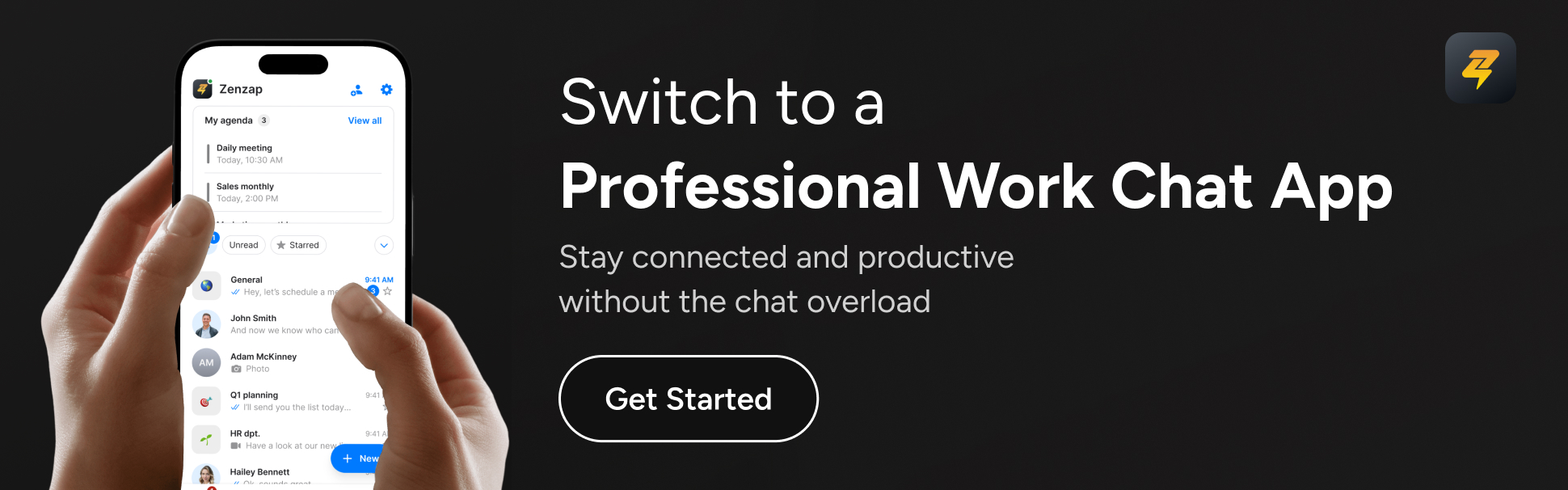
The checklist: How to keep education staff aligned with Zenzap's calendar-integrated messaging
1. Create dedicated chat spaces for every project, class, or committee
Don't let key info get buried in a sea of personal chat apps or sprawling email chains. Set up Zenzap topic-driven group chats - think "Math Department," "Staff Training," or "Field Trip Committee." This makes it easy for everyone to find conversations, files, and decisions for each group at a glance.
2. Integrate your school's calendar right inside Zenzap
Sync your Google or Outlook calendar with a few clicks. Every staff chat, meeting, and deadline is instantly visible in the shared Zenzap view. You can schedule meetings, parent conferences, and reminders - all without leaving the app, cutting down on back-and-forth communications.
3. Assign and track tasks directly from chat
Turn ideas into action instantly. Did the principal mention updating lesson plans? Assign it as an actionable task right there. Set deadlines, link relevant files, and see progress tracked transparently. No more "who was supposed to...?" moments, just clarity for everyone.
4. Set working hours and enable scheduled messages
Education doesn't keep office hours, but your staff wellbeing should. With Zenzap, everyone can set "do not disturb" boundaries, so no one gets late-night pings. You can queue up messages to send at appropriate times, respecting personal boundaries while keeping the work moving forward.
5. Use full chat history to onboard new team members and avoid lost info
Got a new assistant principal or a last-minute substitute? Zenzap's complete, searchable chat and file archive lets them get up to speed fast. No more reinventing the wheel or tracking down old attachments - context is always just a search away.
6. Bring all your favorite tools under one roof
Zenzap integrates seamlessly with your team's favorite education and productivity apps, from chat to task boards. You don't need to overhaul your systems - just connect, organize, and let Zenzap do the magic of unifying your workflow. Switching to Zenzap reduces time spent tracking down links, lessons, and materials by as much as 28% according to user feedback (see more).
7. Secure sensitive conversations with bulletproof privacy controls
You're not just managing schedules and assessments - you're dealing with confidential student info. Zenzap gives you enterprise-grade security across every conversation. With customizable access controls, you know only the right eyes see the right info, giving your team and your parents peace of mind.
8. Celebrate wins and keep morale high - all in one thread
Recognition fuels engagement. Use Zenzap to celebrate staff accomplishments and school milestones in a team-wide chat. With files, images, and reactions all in context, you avoid scattered shout-outs and make sure everyone feels seen.
Final task: Book a free Zenzap demo and let your staff experience the difference
Nothing beats hands-on experience. Invite your leadership or ICT team for a Zenzap free trial or live walkthrough. Show them real-life improvement in staff response rates and meeting attendance. On average, schools using Zenzap report a 35% increase in meeting participation and a dramatic reduction in lost messages (learn how).
Real examples: How schools are thriving with calendar-integrated messaging
Holy Trinity Christian School ditched fragmented group chats and now keeps all communications - academic, operations, admin - structured using Zenzap. New hires are up to speed in days, not weeks, because full chat, file, and calendar history is just a click away. As one education leader put it: "It's the first tool our staff actually like using, because it feels designed for them, not just for techies."
Another example: NHS Wales integrated Zenzap to align busy rosters and coordinate training, significantly reducing missed updates and compliance headaches. The lesson is clear: When everyone communicates from the same calendar-aligned platform, alignment isn't a wish - it's automatic.
Key takeaways
- Create topic-based chats and integrate school calendars right inside Zenzap.
- Assign tasks, set boundaries, and onboard new staff from one organized platform.
- Secure sensitive info with enterprise-level privacy features.
- Boost attendance, morale, and alignment with less stress and more results.

Completing the checklist: Give your school a fresh start
Tackling disjointed channels and notification overload doesn't have to overwhelm you or your team. With Zenzap's all-in-one, calendar-integrated team messaging, you build a school culture where everyone's informed, involved, and inspired - without burnout or missed opportunities. There's a better way to work together. Are you ready to see what your staff can achieve when communication is finally this simple?
FAQ
Q: How does Zenzap keep school staff aligned?
A: Zenzap organizes conversations by topic, integrates the school calendar, and lets you assign tasks, so everyone knows what's happening and when, without extra meetings.
Q: Can I keep work chats separate from personal messages?
A: Yes, Zenzap is designed specifically for professional use - no mixing with personal apps - so your school communications stay secure and focused.
Q: How does calendar integration work for scheduling?
A: You can sync Google or Outlook calendars with Zenzap, see staff availability, set meetings, and share reminders in real time. No more double bookings or last-minute surprises.
Q: Is it easy to onboard new teachers or admin staff?
A: Absolutely. New staff can search chat and file history, see all key past decisions, and quickly become active team members from the first day.
Q: Will Zenzap work with our other apps and systems?
A: Zenzap integrates with a variety of tools, so you can bring your favorite work apps, task boards, and email directly into your team workspace.
Q: How do I get started?
A: Sign up for a free trial or demo at www.zenzap.co and experience first-hand how easy school alignment can be.
Take Control of Your Team Communication
Chat, organize, and get work done - all in one place.


.svg)







